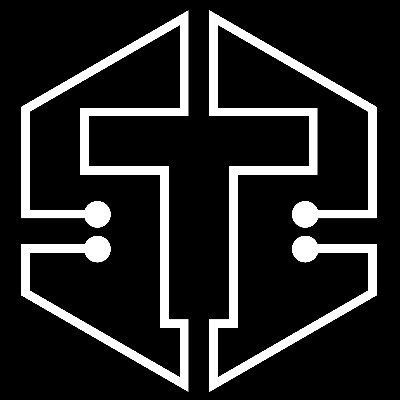General Instructions
In order to sign numerous transactions without having to sign each of them, the tool requires full access to the wallet used for distribution.
We recommend setting up an operational wallet strictly used to reward with this tool!
Never store any larger amount in your operational wallet, keep only enough to reward and to cover
the codes you need to buy, safety first!
If you do not have this kind of wallet, you can use the
new wallet generated below, it has been generated on your browser, and only you can see it.
(Save all the keys and seed, never share them with anyone)
(Refresh page to generate a new wallet)
Importing a Seed wallet into Xumm is easy :
>>
Choose Import existing
account
>>
Choose family seed
paste SEED key
>>
Activate with min. 10XRP +
reserve for trustlines and fees.
On that wallet, you'll need :
>>
Enough XRP to cover the activations, Trustlines and ledger fees.
>>
Setup trustlines for the tokens you desire to reward, loaded with
enough tokens.
>>
Setup trustline for SwissTech to purchase access codes, loaded
with enough tokens.
Never share your keys with anyone!
Tipper Team will NEVER ask for them in a support ticket or a
private chat!